
Augmented Reality
Discover a new level of immersive exploration with with MPskin: Augmented Reality!
With the MPskin AR-player®, you can now visualize your interactive virtual tour content through an innovative Augmented Reality experience, that breathes life into real-world locations using Matterport scans!
Furthermore, another fantastic feature awaits: the indoor Wayfinder!
This allows visitors to be guided to any desired location or info point on site.
Welcome to the New World of MPskin.
Welcome to Augmented Reality!
The Indoor Wayfinder
Effortlessly navigate through indoor and outdoor spaces with our cutting-edge AR-Wayfinder feature!
Simply integrate Tags into your tour Menu using the “Categories” tab in the Menu Builder, or choose the classic submenu with deeplinks for a smooth experience. As you explore with AR-Wayfinder, a visible path guides you to your destination, ensuring you always know the way!

What is the AR-player®?
The AR-player app by MPskin enables all the AR experiences of your digital twin in its physical environment.
All visitors have to do is to install our AR-player app and scan the Tour QR code on site!
The AR-Player® app is user-friendly and conveniently available for free on the iOS App Store and Google Play Store.
Fair trades
Church
Museum
Showroom
One of the key opportunities that AR offers your customers:
A new innovative
digital advertising platform
for additional revenue!
How to activate your AR Experience:
Step 1 – Preparations:
Scan the space with Matterport and insert any content you desire using MPskin.
>> To ensure correct positioning of tags and other digital content, we recommend only using spaces that have been scanned with the Pro3 camera.
Step 2 – Buy MatterPak:
Buy the MatterPak of the respective Space in your Matterport backend. After a few hours of waiting, the MatterPak will be ready!
Step 3 – Activate AR tour:
Log in to your MPskin backend, navigate to “New” in the AR tab and select the Matterport Space you purchased the MatterPak for.
Here you can select your price package.
The pricing will be based on the Tour size and the maximum number of monthly AR visits.
Next, give your AR tour an “internal title”, save and wait until the tour status changes from “waiting” to “ready”. This could take 1 – 24 hours, depending on the size of the Matterport tour.
Step 4 – Download and position the AR-QR code:
As soon as the AR tour status shows “ready“, ALL your MPskin tours with this Matterport Space ID can be used in AR.
This means you can also create different AR versions with just one AR activation, for example different mini-games.
To do this, simply go to the “Share” tab in your MPskin tour, where you will now find share links and QR codes for the AR version of the Skin. The QR codes can be placed on site so that visitors can scan them and start the AR tour.
>> We advised to position the QR code at an easily recognizable, prominent starting point so that the position is reliably and quickly recognized by the AR-player®.
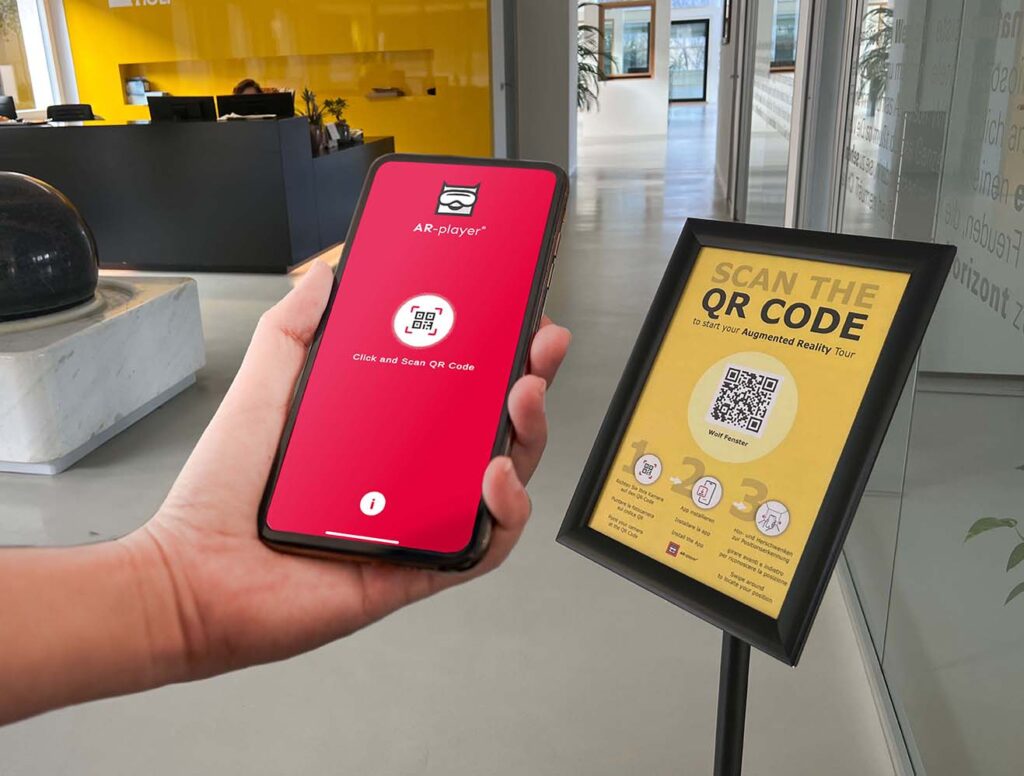
Step 5 – Ready to go:
All visitors have to do now is scan the QR code on site, they will be led to the App store and asked to install our AR-player® app.
The AR-player® app can then be opened and the QR code scanned. Visitors should briefly swivel their mobile device back and forth so that their position can be correctly identified – after that, the AR tour starts!
AR Guide
AR Media kit
Download here official MPskin® logos, photos and videos
Pricing
AR MPskin
incl. 2 weeks free Trial-
Per 1.000 monthly visits
-
Different Tour Versions with one AR activation
-
Indoor Navigation
-
Custom time periods (monthly / yearly)
-
Special price on request for >15,000 m² or >10.000 visits mntl.
AR MPskin
incl. 2 weeks free Trial-
Per 1.000 monthly visits
-
Different Tour Versions with one AR activation
-
Indoor Navigation
-
Customised periods (monthly / yearly)
-
Special price on request for >150,000 ft² or >10.000 visits mntl.
Price example:
Project with 1.452 m²
Monthly visit limit should be 2.000
= 1.452 x 0,025 x 2 = 72,60 € monthly or 726 € annually
Project with 14,520 ft²
Monthly visit limit should be 2.000
= 14,520 x 0,0025 x 2 = 72,60 € monthly or 726 € annually
AR-Tours –
what to know before getting started
We recommend using only Pro3 tours for your AR Experiences
SVG files are not yet fully supported, display problems may occur with use. Using PNG files is peferred over using SVG files.
The Wayfinder is currently still in its BETA stage, we are continuously working on improving and refining this feature. If you encounter any issues, please contact support@mpskin.com at any time, your feedback will help us!
Tags: the classic Matterport Infopoints cannot be displayed in AR, therefore all Tags are displayed as „Popup“ in the AR tour.


